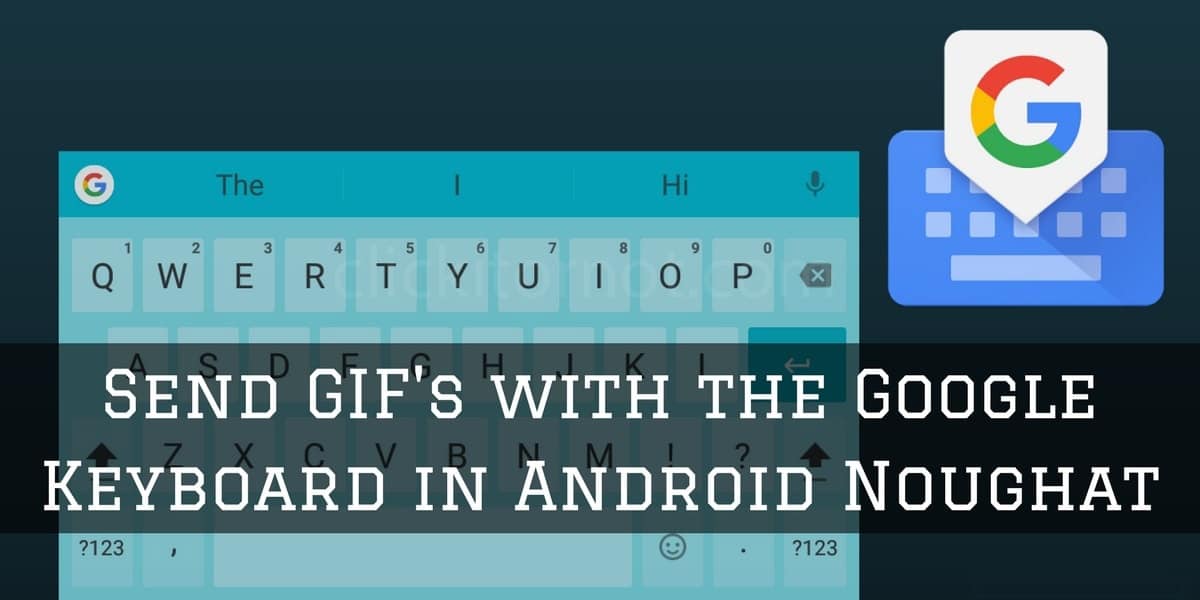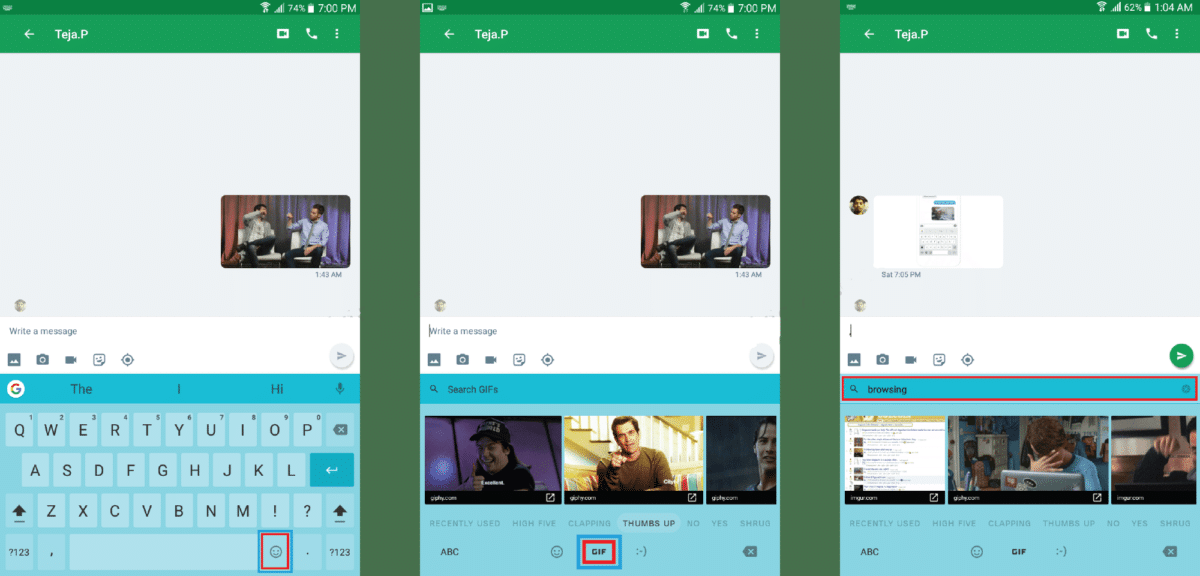GIF or Graphic Interchange Format is a file extension for an often animated raster graphics file. It is also the second most common image format used on the World Wide Web after JPEG. If you are using Android 7.1 version, then you have another feature that lets you enjoy the conversations. This feature came as an add-on with the v5.2 update to the Google Keyboard. It is available only on devices with Android 7.1 version because it has the API support.
The GIFs that are displayed classified into different categories that include greetings, emotions, feelings, festivals and so on. You can also find the most trending GIFS too. There is search option provided, so that you can search through the many GIFs, thereby saving your time at the same time being efficient than the words. However, all the apps do not support GIF for some reason. Nevertheless, GIFs are a great option for everyone to try to enjoy the conversations to the maximum level. Given the present time where people communicate with each other on social chatting apps, GIFs are a must try because it adds life to the dull conversations.
How to Send GIFs with the Google Keyboard in Android Nougat
[appbox googleplay com.google.android.inputmethod.latin]
Download and Install the Gboard app from Playstore. Run the Gboard app and follow the onscreen instruction to setup the keyboard. Now you can use the Google Keyboard on any app.
Tap on emoticons button on the keyboard and then select GIF option. Search for the GIF’s and tap on the send button to send the GIF. Done !!
Let us here you, from the comment section below.