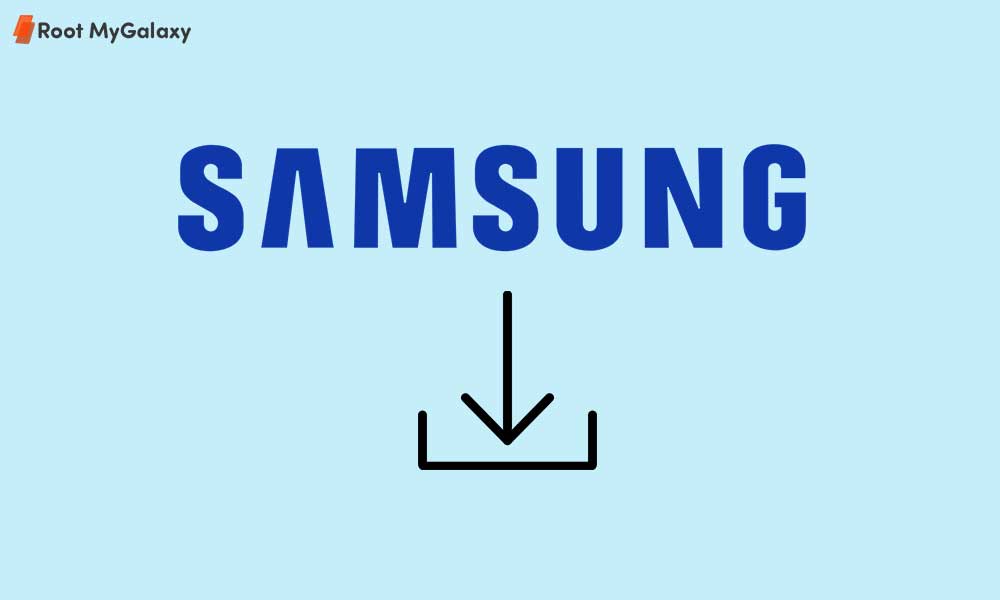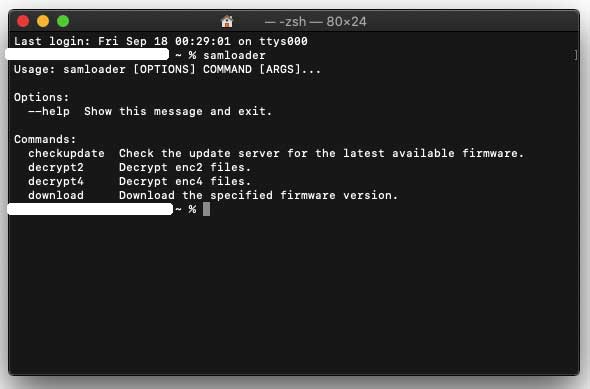Meanwhile, there are some other third-party online services available for the Samsung Galaxy device users to easily download the firmware such as SamFirm, Frija tool. After downloading the firmware according to your Galaxy device model, you can simply flash it via the Odin Flash Tool from the computer which is also nice. But if in case, you only want to download the latest Samsung Stock Firmware update according to your model number then all of these mentioned tools or steps are quite lengthy as well as quite advanced for most of the users. It’s also worth mentioning that none of the above-mentioned tools are open-source in nature. Nevertheless, a big thanks to the XDA Junior Member nn000 for offering the groundbreaking way to easily download the Samsung Galaxy Stock Firmware update. Samloader is an open-source Python-based cross-platform CLI application that can fetch Samsung firmware packages without using any proprietary DLL file. It’s a very small script (less than 100KB) which can also decrypt the OTA files and create a standard flashable package for Samsung Galaxy devices.
Samloader: Download and Install Samsung Galaxy OTA Update
Make sure you have Python 3 and pip installed. To install Python 3 and pip: Launch Command Prompt on the computer and execute pip help. Download the Samloader codebase using this link or clone the repository using git:
Install using pip:
Check the latest firmware version for your model:
For example, if you need to find out the latest firmware for the T-Mobile Samsung Galaxy S20 Ultra, then type the following: samloader checkupdate SM-G988U TMB
Download the specified firmware version for a given phone and region to a specified file or directory:
Decrypt the encrypted firmware artifacts: For enc2 encrypted firmware:
For enc4 encrypted firmware:
Please Note: Keep in mind that the Samloader doesn’t support all Samsung update channel right now. It doesn’t support some carriers such as AT&T and Verizon because they don’t provide updates through Samsung’s OTA server. Additionally, you can’t even download the beta channel firmware update by using this Samloader script. Source: XDA Thread