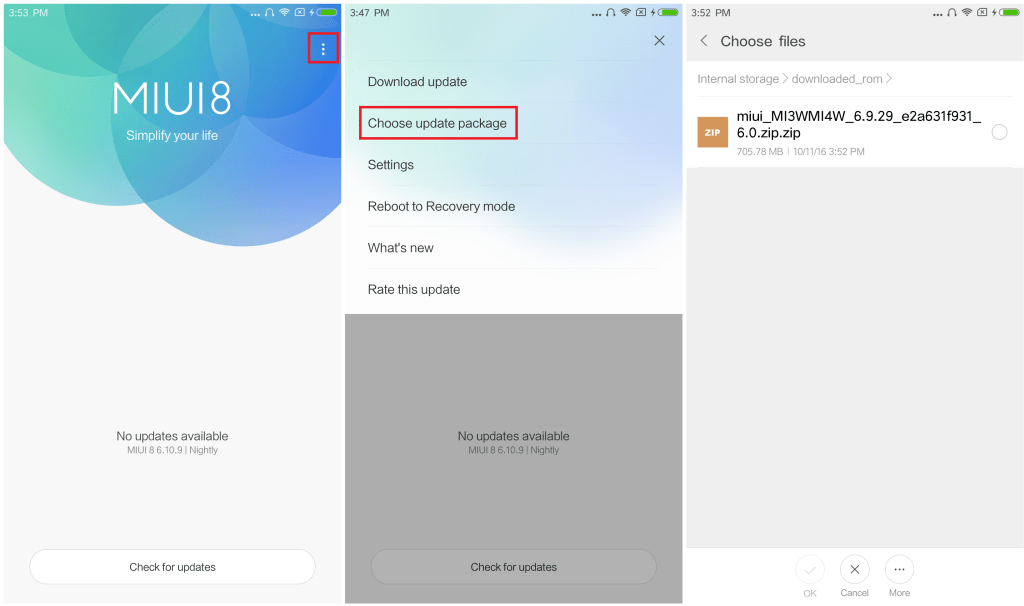All About Mi Updater 3.0.0 –
There are two methods by which you can update MIUI using MI Updater. One is by using System Update.zip file if you have or the most preferred one is using Recovery ROM by flashing the firmware. The first step is to download the appropriate MIUI file and transfer it to the internal storage of the Xiaomi device. Then you have to launch the app Mi Updater and navigate to the file and flash it. The app is user-friendly and anyone can do it without technical knowledge or prior experience. It is not as complex as software and app require in other smartphones by other manufacturers. As stated early, there are multiple ways to update MIUI and another process is by using Mi Flash Toll which many will surely find complicated. Therefore, stick to updating via Mi Updater whose latest version is 3.0.0 and it is available for download via APK file. The link for the same is provided below. Make sure the Unknown Sources option is enabled on your device. You can check it by going to Settings and then to Security option.
Download and install Xiaomi Mi Updater v3.0.0
Step 1. Download Mi Updater v3.0.0 APK and transfer the APK file to your Xiaomi device. Step 2. Go to Settings> Security> Unknown Sources and enable it if not already. Step 3. Open file manager app and locate the APK file of Mi Updater and tap on it to start installing it. Once done, you can launch it from app drawer and flash the latest version of MIUI after downloading the appropriate file. Note:Image used in this picture is the property of respective owner.