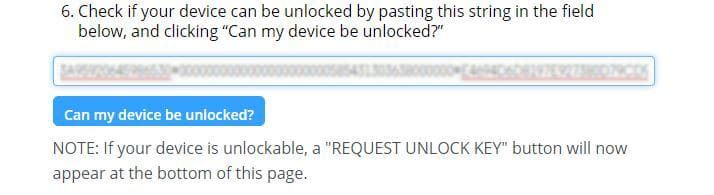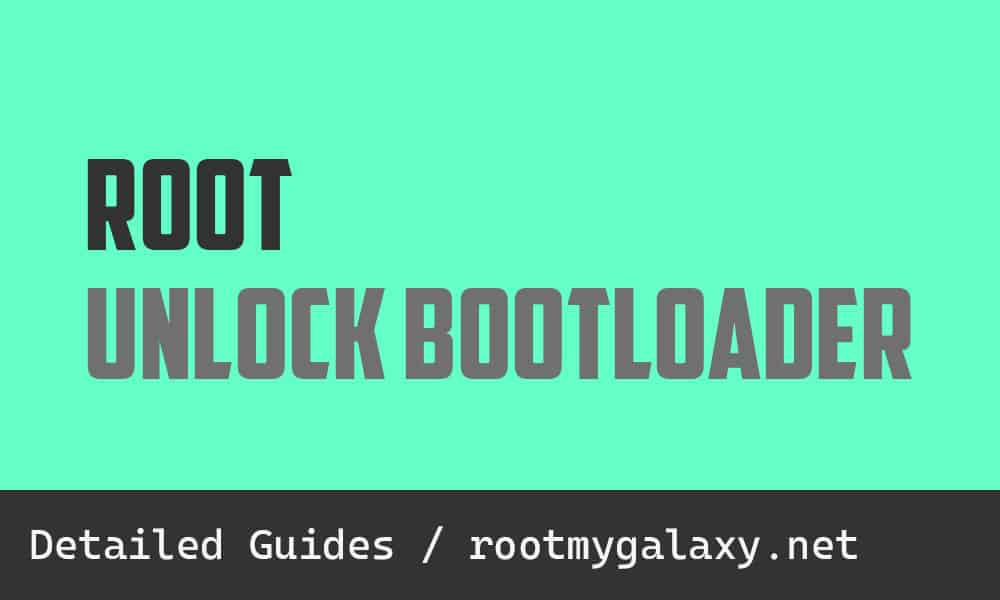How to unlock bootloader on Moto G82
Motorola devices come with locked bootloaders. In some regions, the users aren’t allowed to unlock the bootloaders of their devices. Here are the steps to unlock the bootloader on your Moto G82.
Firstly, you’ll need to take a full backup of your device as unlocking the bootloader will reset your device. Then, you should install ADB and Fastboot drivers while also adding the needed Motorola USB Drivers on your PC. You’ll be able to use platform tones if you don’t want to use the ADB & Fastboot drivers. On your device, you should open Settings and head over to About Phone. Tap 7-8 times on Build Number and it’ll show “You are now a developer” or you’re already a developer. Then, go to Settings -> System -> Developer Options. In Developer options, you should enable OEM Unlocking and then enable USB Debugging. Then, turn off your smartphone and press and hold Volume Down + Power button for booting Moto G82 into Fastboot mode. Once the fastboot screen appears, let go of the buttons. Then, you should connect your device to your PC using a USB cable. Open the Command/cmd window from C:\adb or through Platform Tools if you’re using them. Then, enter the below command for getting the code –
The output will display a 5-line code. Copy this code and adjust it in one line. You can also use a notepad for convenience. Remember that you shouldn’t copy bootloader text in Windows and Info text in Mac. Then, head over to the Motorola unlock page and click next, and log in through your Motorola account that is logged in to your phone. Cope the one-line code that you’ve adjusted in Notepad and paste it into the Motorola unlock page.
Click on the “Can my device be unlocked” button before clicking “Request Unlock Key”. Now, you’ll be receiving a code in your mail (Motorola account ID). Copy the code and then paste in place of “code” and press Enter
This command will unlock the bootloader of your Moto G82. It’ll erase all the data on your device. After unlocking the bootloader, reboot, and then set up your device.
root your Moto G82 with Magisk