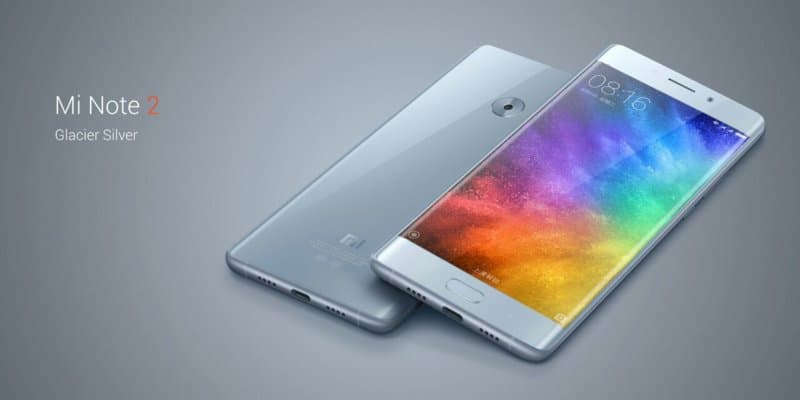Lineage OS or formerly referred to as CyanogenMod is arguably the biggest and most popular line of Custom ROMs available for Android platform. Year after year it has managed to release world-class custom ROMs which is the primary reason for the huge popularity of this brand. Recently, they came up with the official version of Lineage OS 14.1. This latest custom ROM is based on Android 7.1 Nougat Source Code and it comes with not only the features of Android 7.1 Nougat but also with some extra customization options. Xiaomi is the hottest brand in the electronics market these days as it not only gives you amazing features in its gadgets, but its gadgets come at a really low price. Xiaomi Mi Note 2 is one of the flagships of Xiaomi and it comes with an impressive list of features and specifications. It has a 5.70-inch display screen with full HD resolution of 1920x1080p, Qualcomm Snapdragon 821 processor, 4 GB RAM, 64 GB internal storage, an 8 MP front camera, a 22.56 MP rear camera, and a 4070mAh battery. It runs on Android 6.0 Marshmallow and its other features include dual-SIM standby, NFC, Infrared, Bluetooth 4.2, GPS, Wi-Fi, and more. Check Out Our Full ROM List > Best Custom ROMs For Xiaomi Mi Note 2 | Oreo and Nougat (Battery Life + Performance) [/mks_pullquote]
About Android 7.1.2 Nougat (Lineage OS 14.1):
The Android 7.1.2 Nougat Update is an incremental update that which comes with a number of bug fixes and optimizations. All the features from Android 7.0 and 7.1 are available in Android 7.1.2 Nougat. The performance and system stability is much improved with the latest update. One of the silent features introduced in 7.1.2 is fingerprint gestures [su_heading size=”18″ align=”left” class=”Bold”]Related Posts[/su_heading]
[Download Links Added] Official Lineage OS 14.1.0 Device List | All Android Devices (Android 8.0) [Official List] Android Oreo Device List- List of the devices which will get official Android 8.0 update Top 5 Best Nintendo 3Ds Emulators for Android, Windows and Mac Top 50 Must Have Root Apps For Android 2017 5 Best Text Editor Apps for Android Top 5 Best Texting Apps For Android 2017 Enable root for apps on lineage Os (Supersu zip)
Pre-Requirements
Make sure the bootloader on your device is unlocked and your device is rooted and you have a custom recovery installed.
[su_button url=”https://rootmygalaxy.net/unlock-bootloader-android-using-fastboot-commands/” target=”blank” style=”flat” background=”#000000″ color=”#ffffff” size=”5″ wide=”yes” center=”yes” radius=”5″ icon=”icon: external-link-square” icon_color=”#aaf4a7″ text_shadow=”0px 0px 0px #010c16″]How To Unlock Bootloader Of Any Android Using Fastboot[/su_button]
Make sure your device has more than 50% battery. Make sure you have taken a backup of your important data.Now proceed To Install Official Lineage OS 14.1 On Fairphone 2.
Disclaimer
RootMyGalaxy.net is not responsible for any damage happened to your device(s) while following this guide, proceed at your own risk.
Downloads
Official Lineage OS 14.1 For XIAOMI MI NOTE 2 Download Official GApps For Official Lineage OS 14.1 ROMs Download latest Magisk v13.5 (If you want root access)
Steps To Install Official Lineage OS 14.1 On XIAOMI MI NOTE 2 | Android 7.1.2 Nougat Update
Make sure your device is rooted and have the latest TWRP recovery installed. (Check the Pre-Requirement Section Above) First, download the files from the above link. Now transfer the downloaded files to the internal storage of your device. Now reboot to the TWRP recovery by holding your Armor and volume down buttons together for a few seconds. Take a backup by selecting the option from the home screen and then your data and cache from the recovery menu.
[su_button url=”https://rootmygalaxy.net/how-to-create-restore-nandroid-backup-on-android-devices/” target=”blank” style=”flat” background=”#322651″ color=”#ffffff” size=”6″ wide=”yes” center=”yes” radius=”5″ icon=”icon: external-link” icon_color=”#2fec42″ text_shadow=”0px 0px 0px #010c16″]How To Create & Restore Nandroid Backup On Android Devices[/su_button]
Now select install and then browse for the downloaded ROM file and then select it.Next flash the Gapps file and then Magisk (optional).
[su_button url=”https://rootmygalaxy.net/install-a-custom-rom-via-recovery-on-any-android/” target=”blank” style=”flat” background=”#322651″ color=”#ffffff” size=”6″ wide=”yes” center=”yes” radius=”5″ icon=”icon: external-link” icon_color=”#2fec42″ text_shadow=”0px 0px 0px #010c16″]How To Install A Custom ROM Via Recovery On Any Android[/su_button] [su_button url=”https://rootmygalaxy.net/flash-gapps-using-twrp-recovery/” target=”blank” style=”flat” background=”#322651″ color=”#ffffff” size=”6″ wide=”yes” center=”yes” radius=”5″ icon=”icon: external-link” icon_color=”#2fec42″ text_shadow=”0px 0px 0px #010c16″]How To Flash GApps (Zip) via TWRP Recovery[/su_button] [su_button url=”https://rootmygalaxy.net/download-latest-magisk-v13-5/” target=”blank” style=”flat” background=”#322651″ color=”#ffffff” size=”6″ wide=”yes” center=”yes” radius=”5″ icon=”icon: external-link” icon_color=”#2fec42″ text_shadow=”0px 0px 0px #010c16″]How To Install Magisk On Android Nougat To Gain Root[/su_button]
Once the flashing process is completed, reboot your phone and you will be booted into Android Oreo 8.0.
If you have any doubts regarding this article, feel free to comment below. Note: Images used in this posts are not owned by us and are the properties of respective persons