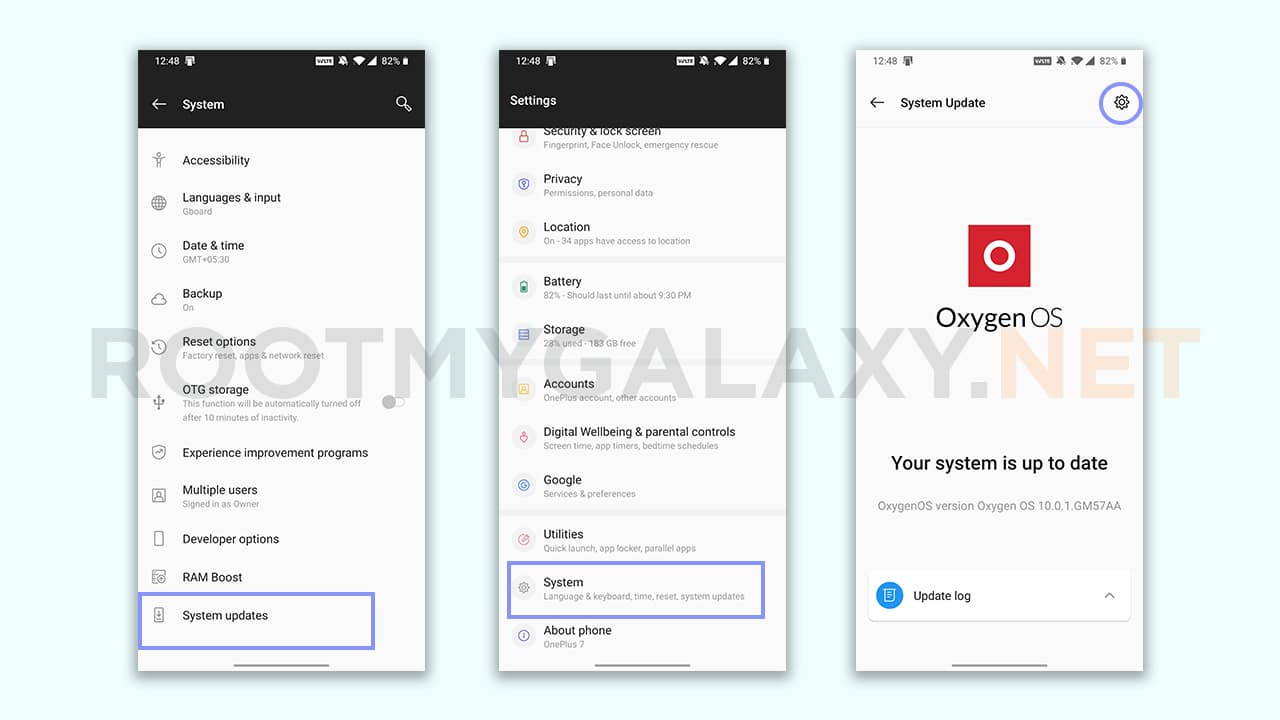OnePlus has a great track record in releasing the latest updates to its devices. It provides regular major as well as incremental updates. OnePlus 7 and 7 Pro have been updated to Android 10 a few months ago and now they are getting security patch updates which are very important.
Latest Android Updates For OnePlus 7 and OnePlus 7 Pro
Major update: Download and Update Oxygen OS 10.0.2 OTA On OnePlus 7 and 7 Pro (Android 10)
November 21, 2019 || Open Beta 6 Update: a Few days ago, the company has started rolling out the Open Beta 6 update for OnePlus 7 and OnePlus 7 users. It is a very important update for both the devices. The update is based on Android 10 and comes with various bug fixes. The latest Open Beta 6 comes with Google’s latest November 2019 security patch update as well as stability improvements. For more info about the update you can read the OnePlus forum here
What’s in Open Beta 6
System Fixed the visibility of the fingerprint icon Fixed the issue with the interruption of Music in the ambient display Improved the animation effect of fingerprint icon Added the notch area display option in the Settings (for OnePlus 7) Updated Android security patch to 2019.11 Improved system stability and General bugs fixes Zen Mode Added the “Disable” option in the app info section OnePlus Care (India only) Bind your phone to get rewards, premium experience and exclusive offers
OnePlus 7/7 Pro Updates Release Date:
How to Install OnePlus 7 / 7 Pro updates
Pre-Requisites:
Make sure that the USB drivers for your Android device are installed on the PC. Maintain a 50%-60% battery to prevent sudden shut down between the process. This Update is only for OnePlus 7 and OnePlus 7 Pro users. Make sure that you have the latest ADB and fastboot drivers installed on your Windows PC or Mac/Linux. Take a complete backup of your phone and then proceed.
Disclaimer
RootMyGalaxy.net is not responsible for any hardware/software issues that occur on your device(s) by following this guide. We are certain that the following guide is carefully written, avoiding any mistakes on our side. If you are unsure of the causalities that may occur if the procedure goes wrong, then please don’t proceed.
# ADB & Fastboot Method
This will require you to connect your device to a computer and do it. The USB debugging should be enabled on your OnePlus 7 and 7 Pro. Make sure to download and copy the firmware OTA update file depends on the device model. Now, follow the linked guide to Install the update with ADB Sideload. Steps to Install OTA Firmware Updates via ADB Sideload Method
# Local Upgrade Method
This method allows you to install the downloaded update directly from your OnePlus 7 and 7 Pro. The steps to do this are:
Save the downloaded update file into the internal memory of your OnePlus 7 and 7 Pro Open settings Tap on system updates Tap on the settings icon Select local upgrade Select the saved OTA update file When prompted select upgrade now option
We hope this guide is helpful to you and you’ve updated your OnePlus 7 and 7 Pro device to Oxygen OS 10.0.2 version easily. If you have any queries, please leave a comment below.